VSCode Explorer File Nesting
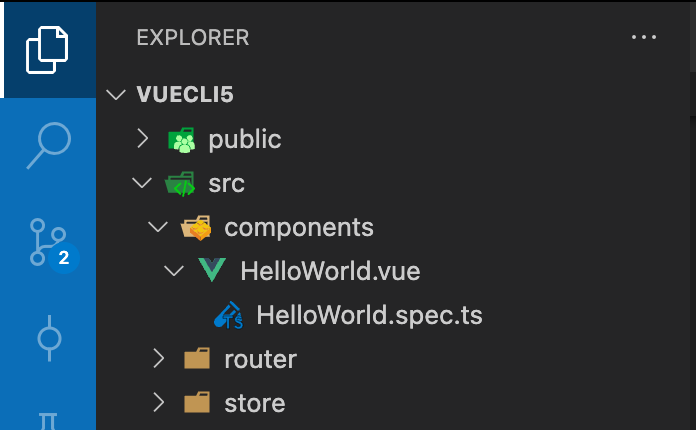
Since a couple of months I left my previous company to start working at Kambr🛫. Where I was reunited with an old colleague. He and I were always debating about Webstorm vs VSCode; and we still are 😏. So the other day he was showing me some code when I noticed some specific file nesting behavior I hadn’t seen for quite some time…and so it started…can VSCode do that?
Today I want to show you a nice new feature of VSCode called: Explorer File Nesting. It has been made publicly available since the release of April 2022 (version 1.67).
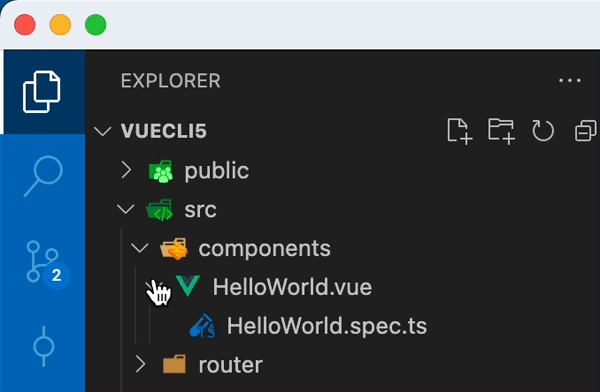
What it basically does, is to allow you to nest certain files that are related to each other. So in my example I’m using Vue and each *.Vue file has an associated *.spec.ts test file. This can help you to free up some space in your IDE and mental view.
There are several settings to control this behavior:
explorer.fileNesting.enabled- Controls whether file nesting is enabled at-large. It can be set either globally or for a specific workspace.explorer.fileNesting.expand- Controls whether nested files are expanded by default.explorer.fileNesting.patterns- Controls how files are nested. The default configuration provides nesting intelligence for TypeScript and JavaScript projects, but you’re encouraged to modify this to fit your own project’s structure. Some examples:
File Nesting Configs + Extension
Having trouble finding the correct configuration? Definitely check out this repo that has a lot of valuable configs: https://github.com/antfu/vscode-file-nesting-config
It even comes with an VSCode extension!