VSCode Multi-root Workspaces
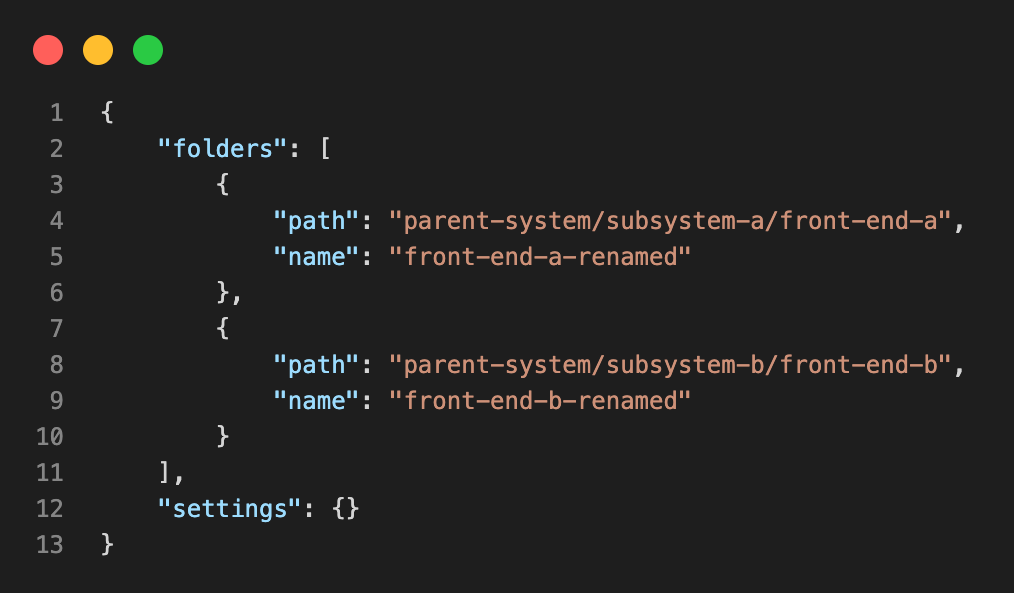
I’m a big fan of VSCode nowadays. And one of the great features is VSCode Workspaces.
A Visual Studio Code “workspace” is the collection of one or more folders that are opened in a VS Code window (instance). In most cases, you will have a single folder opened as the workspace but, depending on your development workflow, you can include more than one folder, using an advanced configuration called Multi-root workspaces.
And the Multi-root workspaces is what can really help you to focus on the directories that matter for your context. Imagine the following directory structure if you are a front-end developer:
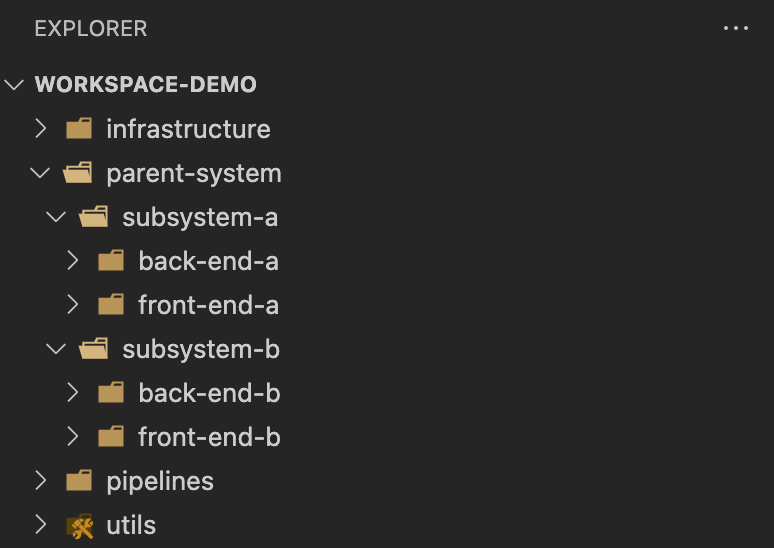
The code that you are probably interested in is located in the directories front-end-a and front-end-b. To focus on this, you can leverage Multi-root Workspaces with a config like this:
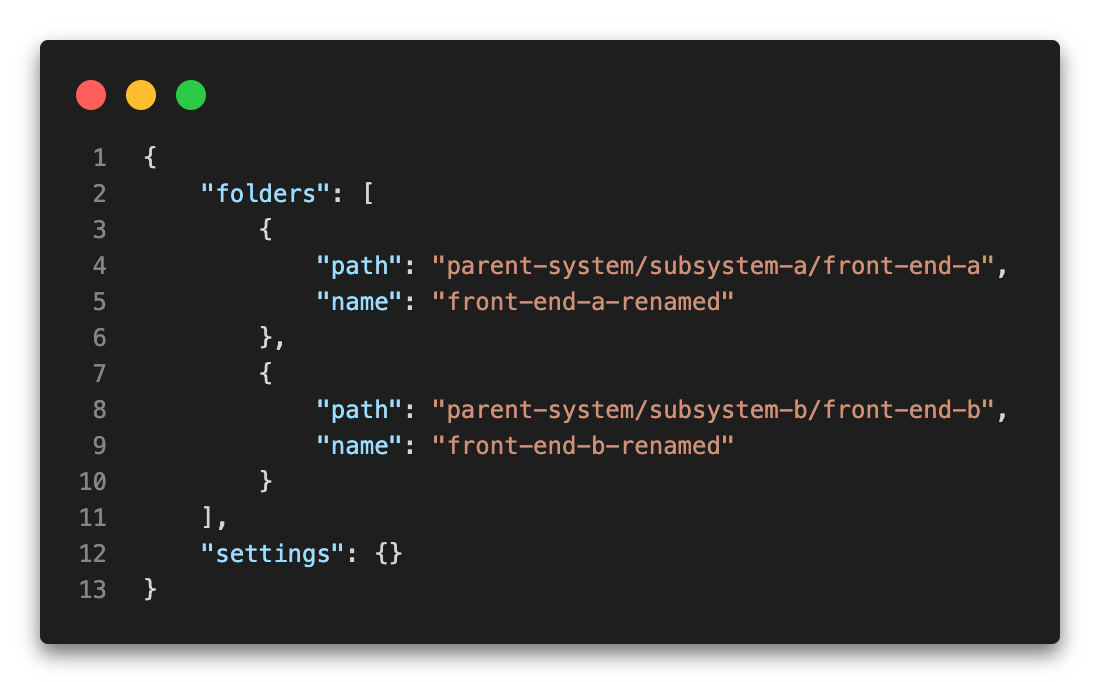
Opening your project with this Workspace file will eventually look like this:
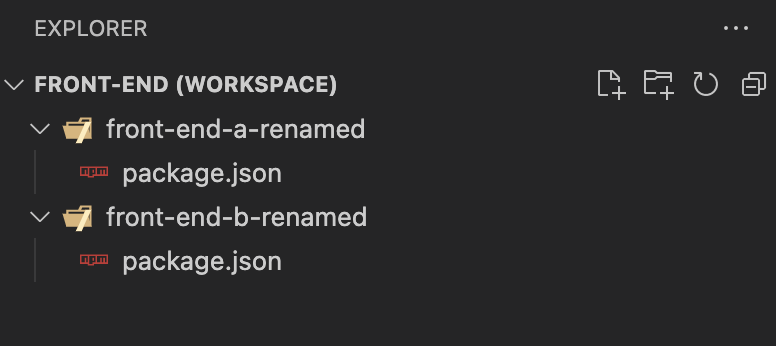
That can only increase your productivity if you ask me! 🚀
Oh! And before I forget, the Workspace file brings a lot of more productivity boosters like context aware Terminals, run Tasks in a context and more. Definitely check out the docs for all the available features.